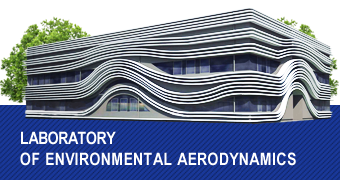From concept to construction: How Cracow University of Technology’s civil engineering degree empowers graduates for the modern workforce?
Since joining Cracow University of Technology, Lucia Massinda’s perception of the civil engineering field has evolved significantly. The student from Mozambique initially thought it was solely about the design and construction of infrastructure such as bridges, roads, and buildings.
That has since expanded a lot...
Read more
During the Summer session 23/24, reservation of exams for full-time students will take place in the departments of the lecturers responsible for the subject (e.g. Mechanics of buildings - prof. T. Tatara - L-8; Planning of transport networks by dr. Dzwigon - L-6). Here you can check in which Department the person conducting the subject works.
List of contacts to make reservations
This reservation will be made only during the examination session, i.e. from June 17 till June 30, 2024 and from 1st of September till 16th of September, 2024.
Classroom availability during session
Timetable of Summer exam session
The files are updated regularly - deadlines or their changes are added as a result of notifications.
Room reservations after the exam session time should be made at the Building Administrator, Mr. Adam Cholewka (This email address is being protected from spambots. You need JavaScript enabled to view it.)
The new Office 365 Pro Plus service has been launched for students of the Faculty of Civil Engineering, allowing free access to the latest version of Microsoft Office (Word, Excel, PowerPoint, OneNote, Outlook, Lync, Publisher and Access).
This is a full license based on the subscription assigned to the PK account: This email address is being protected from spambots. You need JavaScript enabled to view it.
Every 30 days, the Office application will check if you are entitled to use the package for free. If your computer (or another device with the package installed) is not connected to the Internet, you will be reminded about that by an appropriate message. Lack of Internet connection or lack of permissions (resulting, for example, from blocking your PK account) will cause the application to enter a restricted mode. You will be prompted to renew your subscription. All you need to do then is to connect to the Internet and confirm the login and password to regain full functionality of the package.
Instructions:
To install the latest Office suite on a private PC or MAC, please follow the steps listed below:
1. Go to office.com, find the "Log in" tile, enter your work e-mail address This email address is being protected from spambots. You need JavaScript enabled to view it. (this will redirect you to the login window), and then enter the password to the portal (the password is the same as your Teams password).
2. Select the "Install Office" button at right (marked in red). If there is a need to change the installation settings, e.g. system or language version, select "Other installation options", if there is no such need, select the first item on list.
3. After completing these steps, the download of the Office 365 package will start. When the installation is complete, start one of the package applications, e.g. Word and log in to your work account. Office 365 will download the required license for your account and you can start using the programs.
The Faculty of Civil Engineering of the Cracow University of Technology kindly invites candidates from abroad to undertake second-cycle studies in English, partial or full, in the newly opened specialization Structural Design and Management in Civil Engineering.
The studies last three semesters and begin in March of every academic year.
Information on the rules of recruitment can be found on the IRO website.
FEEL INVITED!